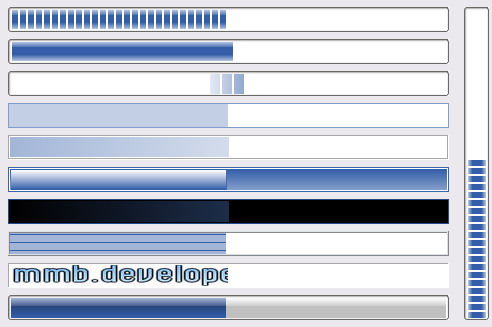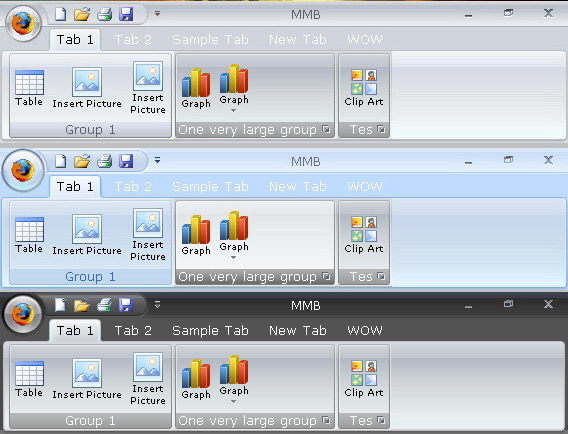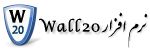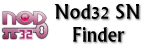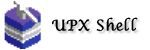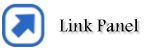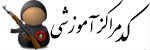کدهای زیر را داخل ماژول ذخیره کنید:
Private Type RECT
Left As Long
Top As Long
Right As Long
Bottom As Long
End Type
" GDI functions:
Private Declare Function BitBlt Lib "gdi32" _
(ByVal hDestDC As Long, _
ByVal x As Long, ByVal y As Long, _
ByVal nWidth As Long, ByVal nHeight As Long, _
ByVal hSrcDC As Long, _
ByVal xSrc As Long, ByVal ySrc As Long, _
ByVal dwRop As Long) As Long
Private Const SRCCOPY = &HCC0020 " (DWORD) dest = source
" Creates a memory DC
Declare Function CreateCompatibleDC Lib "gdi32" _
(ByVal hDC As Long) As Long
" Creates a bitmap in memory:
Declare Function CreateCompatibleBitmap Lib "gdi32" _
(ByVal hDC As Long, _
ByVal nWidth As Long, ByVal nHeight As Long) As Long
" Places a GDI into DC, returning the previous one:
Declare Function Select Lib "gdi32" _
(ByVal hDC As Long, ByVal h As Long) As Long
" Deletes a GDI :
Declare Function Delete Lib "gdi32" _
(ByVal h As Long) As Long
" Clipboard functions:
Private Declare Function OpenClipboard Lib "USER32" _
(ByVal hWnd As Long) As Long
Private Declare Function CloseClipboard Lib "USER32" () As Long
Private Declare Function SetClipboardData Lib "USER32" _
(ByVal wFormat As Long, ByVal hMem As Long) As Long
Private Declare Function EmptyClipboard Lib "USER32" () As Long
Private Const CF_BITMAP = 2
Public Function CopyEntirePicture(ByRef objFrom As ) As Boolean
Dim lhDC As Long
Dim lhBMP As Long
Dim lhBMPOld As Long
Dim lWidthPixels As Long
Dim lHeightPixels As Long
" Create a DC compatible with the we"re copying
" from:
lhDC = CreateCompatibleDC(objFrom.hDC)
If (lhDC <> 0) Then
" Create a bitmap compatible with the we"re
" copying from:
lWidthPixels = objFrom.ScaleX( _
objFrom.ScaleWidth, _
objFrom.ScaleMode, _
vbPixels)
lHeightPixels = objFrom.ScaleY( _
objFrom.ScaleHeight, _
objFrom.ScaleMode, _
vbPixels)
lhBMP = CreateCompatibleBitmap(objFrom.hDC, _
lWidthPixels, lHeightPixels)
If (lhBMP <> 0) Then
" Select the bitmap into the DC we have created,
" and store the old bitmap that was there:
lhBMPOld = Select(lhDC, lhBMP)
" Copy the contents of objFrom to the bitmap:
BitBlt lhDC, 0, 0, lWidthPixels, lHeightPixels, _
objFrom.hDC, 0, 0, SRCCOPY
" Remove the bitmap from the DC:
Select lhDC, lhBMPOld
" Now set the clipboard to the bitmap:
OpenClipboard 0
EmptyClipboard
SetClipboardData CF_BITMAP, lhBMP
CloseClipboard
" We don"t delete the Bitmap here - it is now owned
" by the clipboard and Windows will delete it for us
" when the clipboard changes or the program exits.
End If
" Clear up the device context we created:
Delete lhDC
End If
End Function
طرز استفاده:
CopyEntirePicture Picture1
اگر برای کپی مطالب با مشکل مواجه هستید برای مشاهده مطالب از مرورگر Firefox استفاده نمایید

نوشته شده توسط مهدی در سه شنبه 87/8/7 و ساعت 11:23 صبح |
نظرات دیگران() با سلام خدمت دوستان
با سلام خدمت دوستان
 دانلود
دانلود